On a hosted PBX system you really depend on your internet connection to be up to receive calls. If the internet goes down you still need to be able to receive calls. On HPBX it allows you forward calls to another phone or a mobile, so that you can still receive calls if your phone breaks or the internet goes down.
To do this you need to login to HPBX and go to features, telephone lines.
MBIT Support – User Gudies
When the Internet Goes Down
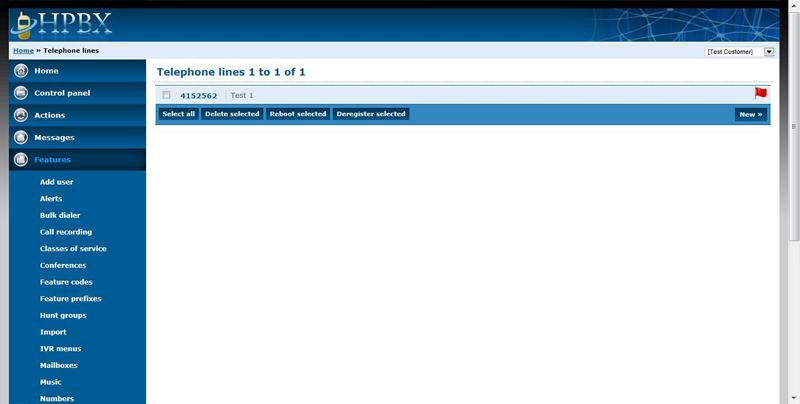
I only have 1 telephone line to choose from so I will go into it. You will notice a red flag on the right of the page. This means that the extension is unregistered. If the phone was registered there would be no flag and if there is a green flag it means the phone is on a call.
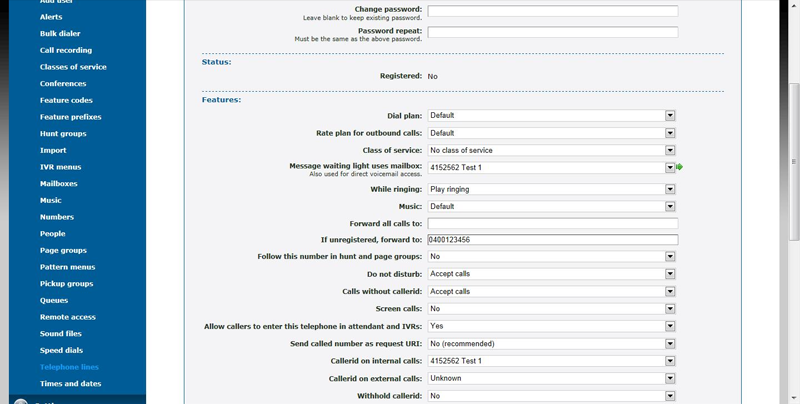
Under the telephone line you will see there is a field called “If unregistered, forward to”. In this field put your mobile or another phone you want to forward to. This will forward off your calls when your internet is down. Once down go to the bottom of the page and press save.
Resources
We’re thrilled to announce the latest enhancement to our HPBX system, the Teams Queue Reports! As part of our commitment to delivering top-notch communication solutions, we’ve been hard at work…

