Exciting News: Introducing Teams Queue Reports
We’re thrilled to announce the latest enhancement to our HPBX system, the Teams Queue Reports! As part of our commitment to delivering top-notch communication solutions, we’ve been hard at work…
HPBX allows you to divert a number to a mobile extremely easily.
To do this you first need to login to HPBX and go to features, Numbers
Click the number you would like to divert, for example I want to divert 0249598670 so I would click that number.
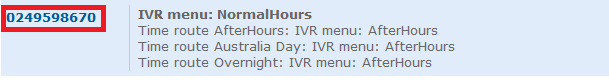
Next you need to go to the section called Route calls to
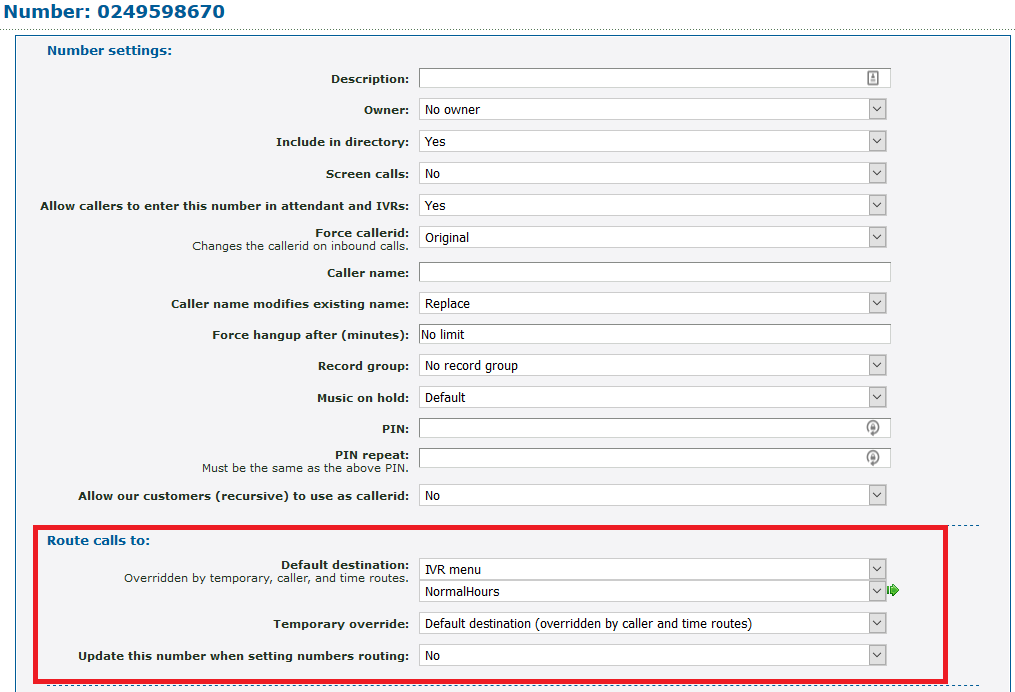
We then need to change the temporary override to Specific number and then enter the mobile
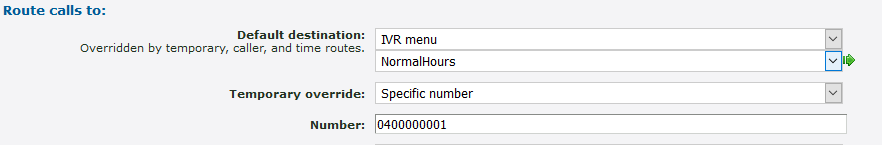
Then click save, your number is now diverted.