Streamline call monitoring with advanced reports. Keep records and identify trends for better management of staff and resources, and higher quality customer service.
Reports can be generated to deliver a range of insights on inbound and outbound calls, missed calls, and wait times. Data can be organised by individual users, hunt groups, queues, departments, AI agents, or IVR selection.
Regular reports allow businesses to identify trends, keep records for billing, and monitor staff performance. The information they provide can help detect gaps in staff training, improve call outcomes, and inform rostering decisions – ensuring adequate staff are available during peak call periods.
This feature also offers customisable Quality Assurance surveys designed to collect further data and produce additional detailed reports.
As well reporting on past performance, this tool includes a Wallboard option which presents call data in real time. The Wallboard can be displayed in-office so that everyone has access to live updates on current wait times, active calls, missed calls, call-back requests, and available agents.
Automate the generation of daily, weekly, or monthly reports to arrive by email in PDF format for quick analysis, or as a CSV file for easy upload to your system.
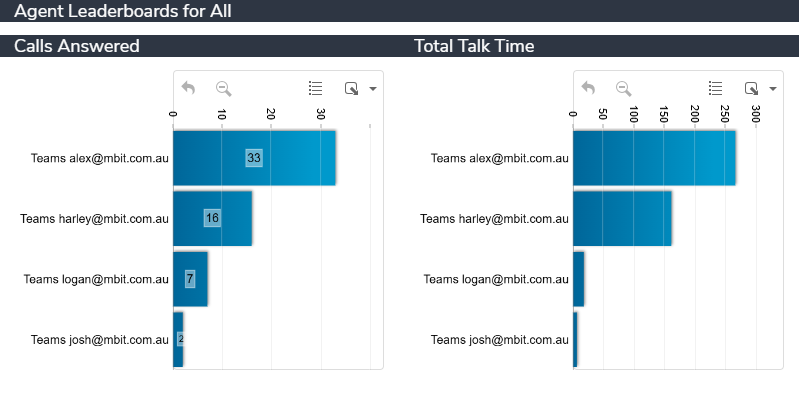
Reports can be generated on individual users as well as any AI Agents set up to take calls. Easily review data on how calls are being handled for higher quality customer service.
Quickly identify issues or trends, and monitor the efficacy of your bots.
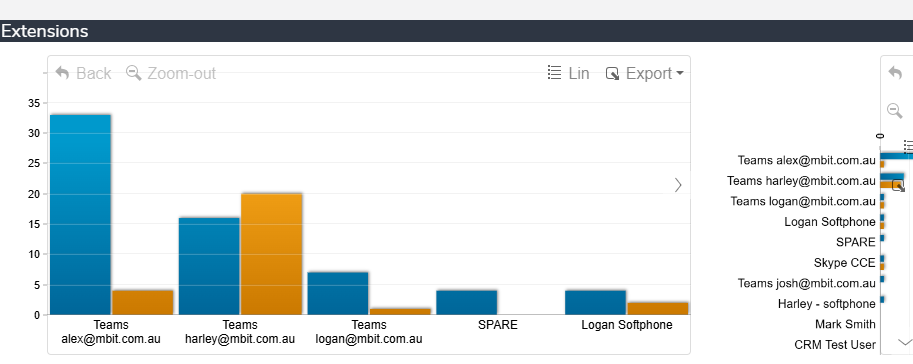
Reports on extensions break down statistics on inbound and outbound calls by individual staff member, useful for tracking performance quotas and KPI’s.
You can also pull data on call volume and collate by time and day of the week in a calendar view to help identify busy periods.
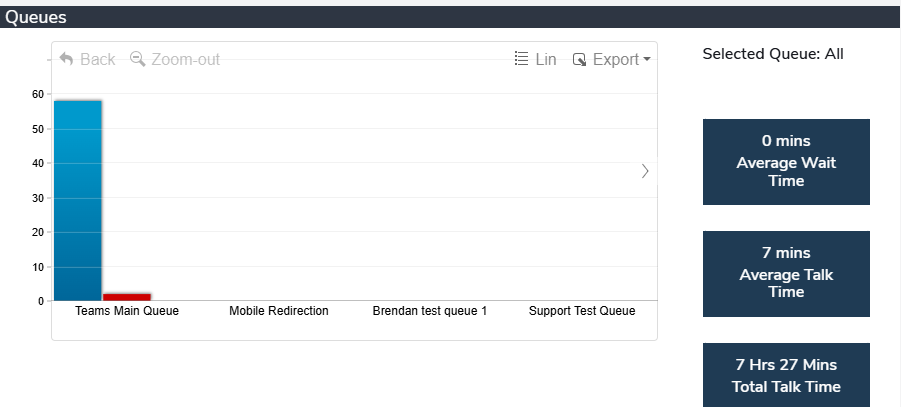
Reports on hunt groups and queues present data on answered and unanswered calls, total calls, and talk time within these groups.
Combined data can be displayed by hunt group or queue or broken down by individuals within each group. You can also display call distribution by date, agent leader boards, breakdowns on call duration, and ratios showing the type of calls taken by agents in multiple queues.

IVR reports display data on answered and unanswered calls, total calls, and talk time by IVR menu selection.
This information can be useful for monitoring volume of calls split between selection options, providing valuable insight on the type of calls your business is most often receiving.