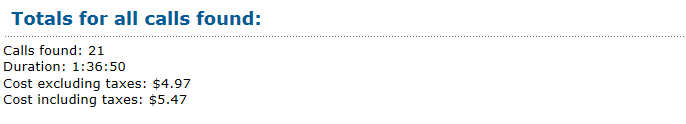Log in to HPBX see Gettings Started for information on how
Finding your current spend for this period
Once logged into HPBX go to Settings and then Payment
You should receive information similar to the below, with your customer name, the rate plan you are on, account number and balance which is the amount you have spent this period, in the example below we have spent $46.46
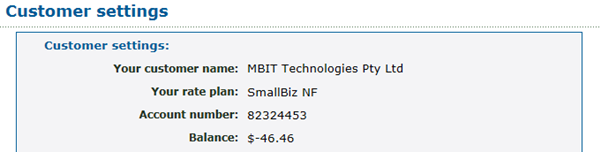
Querying call costs over a given time period
To check your call costs over any period log in to HPBX and click reports and then Call History. You should receive a page similar to the this.
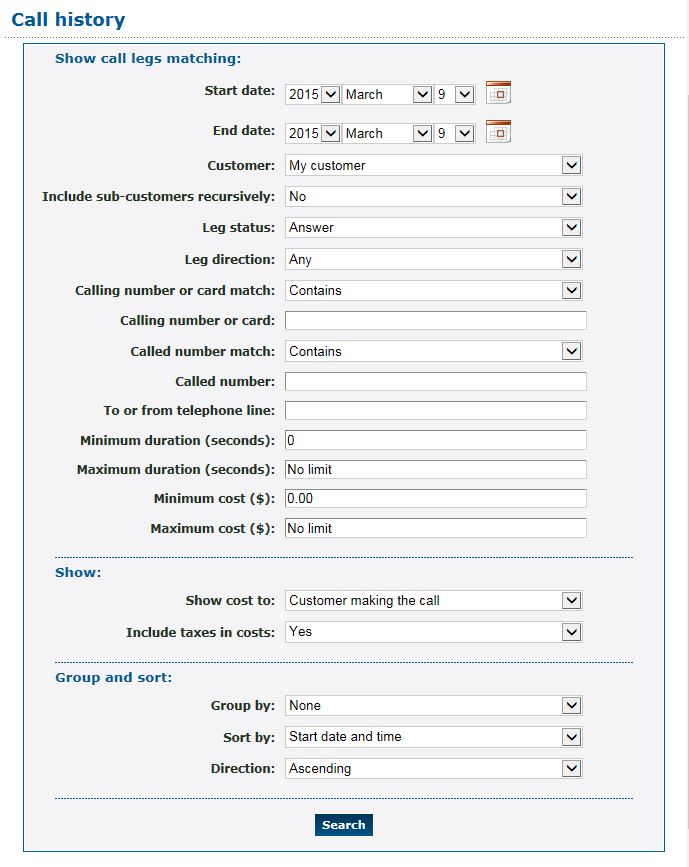
Simply pick your start and end time period, and click search, other useful fields are whether or not you would like to only include Outbound or Inbound calls (Leg direction) and if you want to include calls that were not answered (Leg Status).
You should receive all calls made that match your criteria and the calls duration and cost.
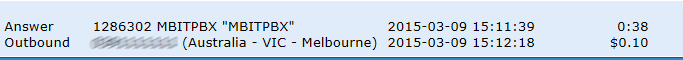
At the bottom will be a summary for the criteria that you searched for.