To be able to send faxes via your email account you must first contact MBIT to have your email address or domain white listed.
Once you have your email address white listed you can send a fax out as an email and our service will convert the attachments and send them out as a fax.
All that you have to do is send an email with an attached document of what you would like sent to number@fax.hpbx.com.au where number is the number of the fax that you would like to send to. You do not need to worry about the subject or body of the email as they are ignored.
Below are the steps to fax a PDF document to 0282034500.
Firstly create a new email and in the address line put the number to send the fax to 0282034500@fax.hpbx.com.au
Next, attach the document that you are wanting to fax in this case In the image below I have a PDF called FAX.pdf
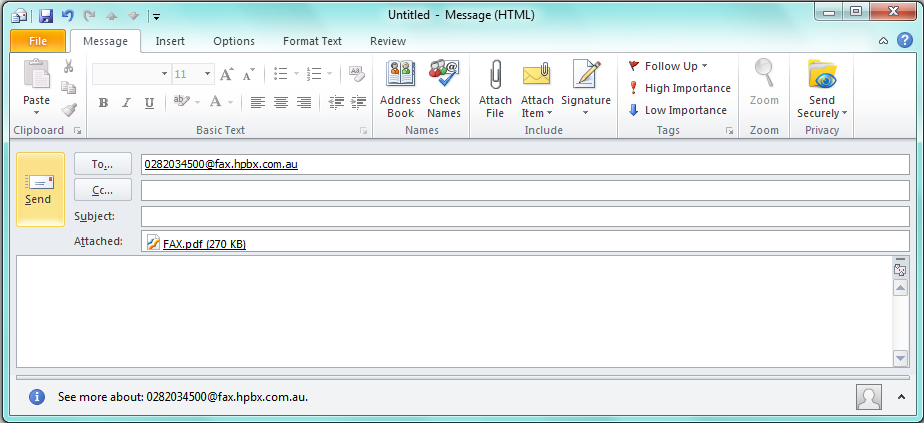
Finally you can send the email as the subject and body of the email are ignored.