HPBX by default doesn’t have any codes to login to voicemail. HPBX allows you to create your own code so that it can be familiar to you. Previously I have always used *97 because that is the normal FreePBX code. For this example in HPBX we will create a feature code *97 and point it at voicemail.
First you need to login to HPBX and go to features and then feature codes.
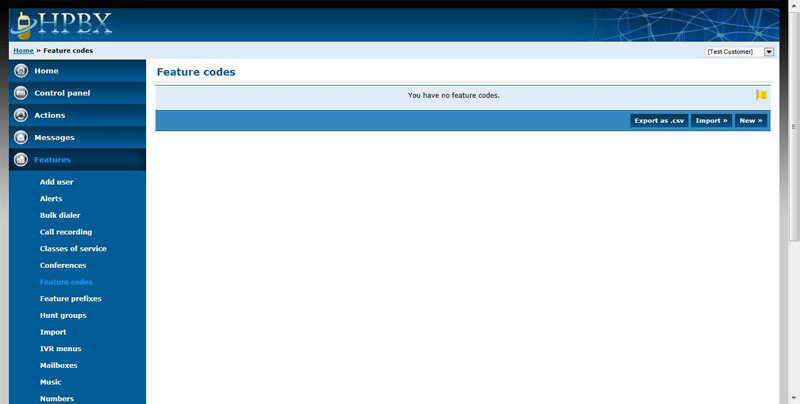
Click on the new button to create a new feature code.
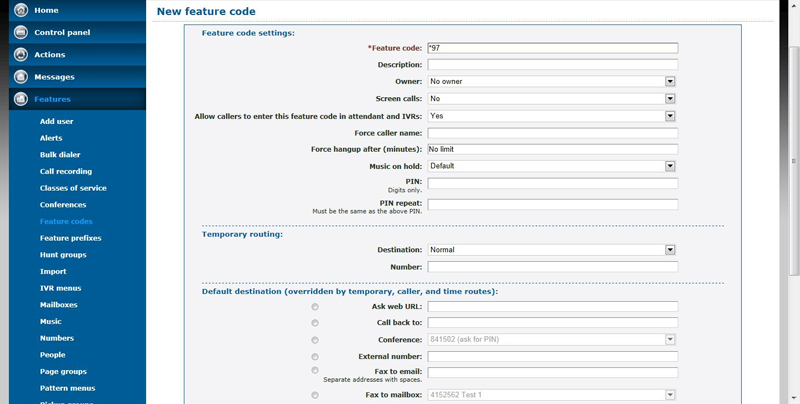
Add in the feature code *97 and then go down to default destination.
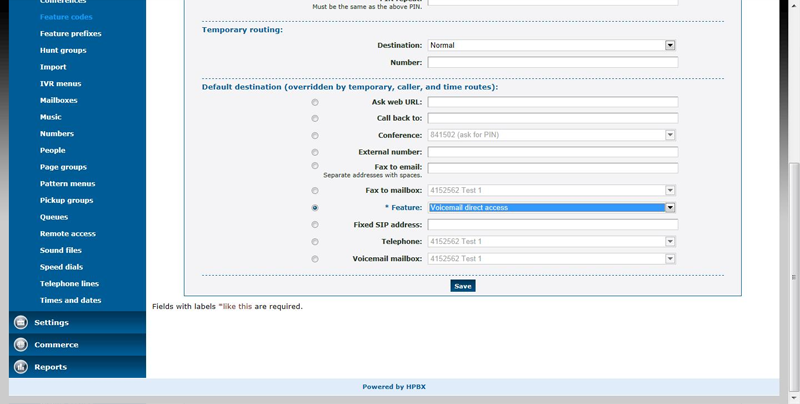
In the default destination select “voicemail direct access”, after this press save. Now you will be able to dial *97 on your phone and it will go into the voicemail function.